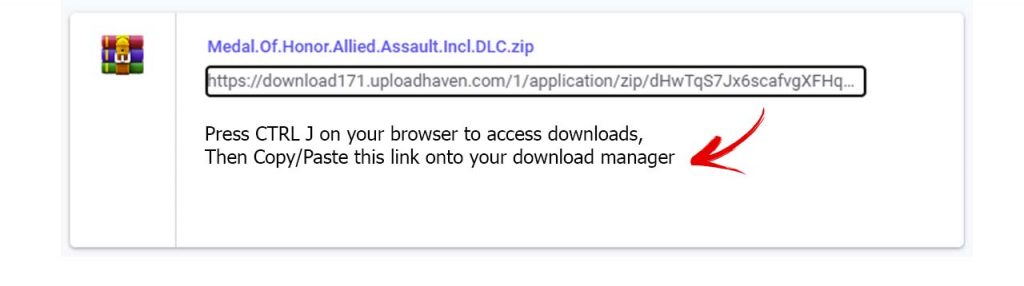Steamunlocked Help Page
Assistance: Having trouble launching a game that you downloaded? Use the troubleshooting advice provided below:
- It is best to turn off Windows Defender and your antivirus software before downloading any games. These security apps may erroneously mark crack files as malicious and stop games from starting. You should think about restoring any quarantined files from your antivirus vault in order to avoid having to redownload the game. It is a good idea to add game directories to your antivirus exclusions list for increased convenience.
- Make sure to install any required runtimes, such as DirectX, Visual C++, and the.NET Framework, and to look for Redist files. By doing this, the majority of missing DLL issues that could arise during game installation or launch can be successfully fixed.
- Try running the game as an Administrator to fix “game not saving” issues. Just use the context menu to choose “Run as Administrator” when you right-click on the game’s exe file. By doing this, you may make sure the game has the rights to properly preserve your progress.
Note: Copying and pasting download links rather than downloading straight from our website is the cause of “Hotlink protection” issues. Apart from this, Brave is the browser used because it can’t download our stuff at the moment.
Users of JDownloader: Instead of using the uploadhaven link, copy the real download URL from the Ctrl+J dialogue box on your browser. Enter JDownloader and paste this direct download URL. You can get around the hotlink protection issue with the use of this technique.